The GRO and
FreeBDM for BDM’s in England & Wales
You can
access the English birth and death indexes at the GRO here:
You will
need to register (free) and then find a link that will say “Order a certificate
online” or
The mother's maiden name was
added to the births, marriages and deaths index (BMD) held by the GRO (General
Register Office) from the September quarter of 1911. But the GRO have added the
mother’s maiden name to births prior to 1911 if known.
Clicking on
order certificate does not mean you have to actually order a certificate, but
if you do they cost £9.25 each and sent snail mail.
The GRO are
currently assessing the results of a scheme that they ran earlier this year
where you could order a birth certificate and it was emailed to you as a .pdf
document for the cost of £5.00 each. Currently now available until July 2018.
If they
decide that doing this worked for everyone then they may make it permanent.
Currently
marriages are not available to search on the GRO web site. However, there is a
way to find the registration number for marriages through the FreeBMD web site.
GRO covers
Sep 1837-1918
Free BMD
covers Sep 1837-1983
You will
eventually get to this screen
Unlike the Australian
Indexes where you can search +/- 5 or 10 years or a range of years, you are
limited to +/- 2 years with the GRO.
Still with
perseverance you can get some good results. (See Below) This is the result of
searching for the births and deaths of the children of Alfred and Sarah
Hawkins. Of course, it helped that Sarah had the unusual maiden name of
OUTTERIDGE. If you don’t find anything first time, remember to try different
spellings.
Death of Florence Mary Hawkins
Thank you to Rae Hawkins for her
permission to use this search result, as an example.
FreeBMD
This web
site is the result of many people
around the world transcribing the GRO indexes into a searchable database, and
they are still working on it. As at 6 July 2017 they had 262,363,308 records.
I’m using
Alfred & Sarah Hawkins to show how to find a marriage. But you can use the
site to search births and deaths as well.
Click Search
to go to this screen.
Fill out as
follows:
Select –
Marriages
Surname:
Hawkins
First
Name(s): Alfred
Spouse
surname: Outteridge
Date Range:
Mar 1860 – Dec 1870
You can
select a District and/or a County
As this marriage likely
took place in London I’ve left it blank. London is confusing as it has so many
registration districts and can also fall under Middlesex County.
Click Find
Result(s)
The results
only show one partner. To confirm you have the correct marriage, make a note of
the Quarter and Year and Volume Number and Page Number.
Click New
Query.
Fill out
like this:
No names required. Click Find.
Result(s):
If we didn’t
know Sarah’s surname then this result would give it to us. Sometimes the
results will have more than one person with the same given name. But this still
helps to narrow it down.
Unlike the
Australian Certificates, English Certificates do not have the same amount of
detailed information.
What you can
find on English Certificates.
Birth
Certificate:
- Name,
date and place of birth.
- Father's
name (if given at time of registration), place of birth and occupation.
- Mother's
name, place of birth, maiden surname and, after 1984, occupation.
- (Registrations
made before 1969 do not include details of the parents' place of birth and
mother's occupation.)
Death
Certificate:
- Name,
date and place of death.
- Date
and place of birth (before 1969 a certificate only showed age of
deceased).
- Occupation
and usual address.
- Cause
of death.
- The
person who gave information for the death registration.
Marriage
Certificate:
- Date
and place of marriage.
- Name,
age and marital status/condition of the parties.
- Occupation
and usual address.
- Name
and occupation of each party's father.
- Names
of the witnesses.
- Name
of the person who solemnised the marriage.
Once you get
back beyond September 1837 you will need to look at Parish Registers.
Try FreeReg first.
This is
another project like FreeBMD where people around the world volunteer to
transcribe parish registers into this database.
The search
engine is quite flexible. You can use * wildcard searches but only with
specific (not multiple) parishes. Once you select the county the parish window
will be automatically populated.
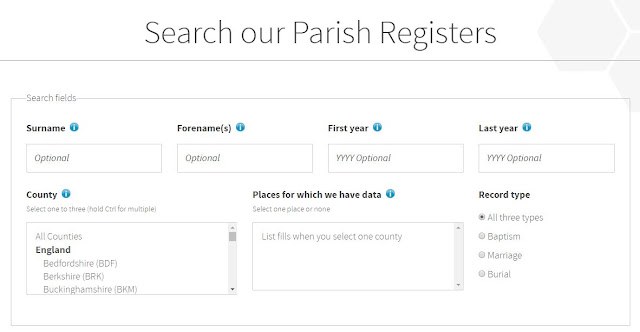
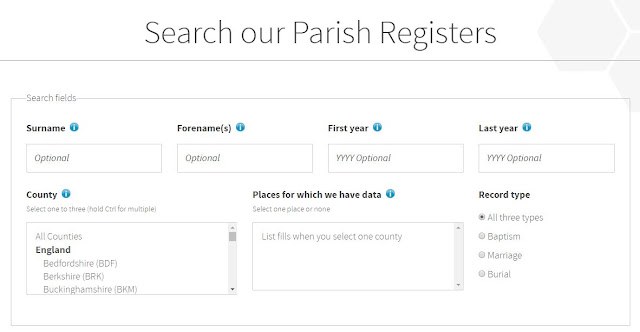
If you need more help with Parish Registers, you may need to consider joining a local (English, Scottish or Irish) Family History Group/Society. Many have transcribed the registers for their county and these are usually available online to their members. The annual membership varies, so you need to go to their web site to find out the cost. The web site should also show what is available to their members.
Some
counties have Online Parish Councils. The one for Cornwall is fabulous and has
transcriptions of the Parish Registers for free. They also have other records
available. New transcriptions and records are still being added.
All
transcriptions or online databases are classed as secondary sources. You need
to have an image of the record for it to be a primary source. Some online
resources will offer a link to the actual image.
I also
suggest that you take the time to check out Genuki
You can
select the county and then it will list sites with links to other web sites
that have information on that county.
PARLOC
Parloc is an
ENGLAND ONLY Parish Locator. It is no longer available to download directly
from bluebeyond, the web page is no longer available.
There is a link to a Google Drive where you can download it.
There is a link to a Google Drive where you can download it.
After
downloading and installing you get this opening screen:
2. Click
Find First.
3. Then
click the select 1st Parish. This will populate the field with the
parish you typed in.
4. Then in the
bottom yellow box the number of miles around the parish that you want to see.
5. Click
Parishes within this radius.
There are
lots of other things you can do with this program. See the inbuilt help folder.











No comments:
Post a Comment